Mandarine For Teams: your training courses directly integrated into Microsoft Teams
LEARN ANYWHERE, ANYTIME

They place their trust in us












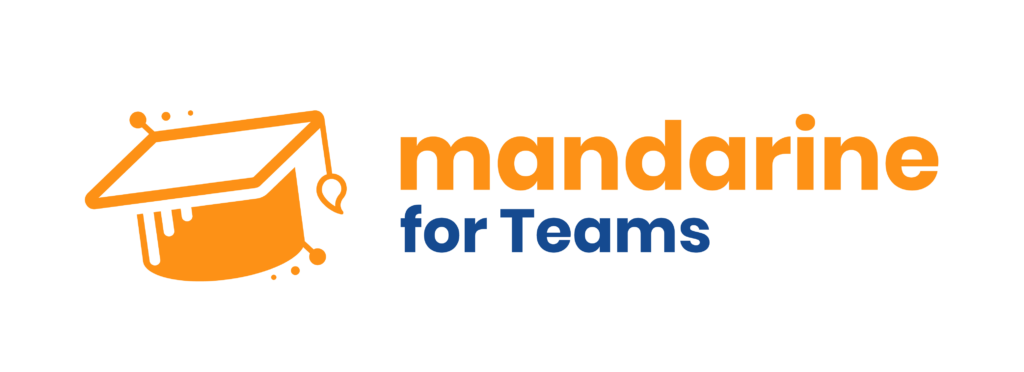

Built into Microsoft Teams
Training and training content management
Several types of courses and learning methods
Engaging user experience
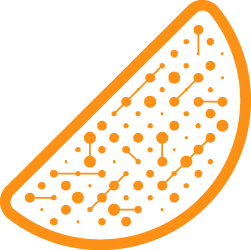
“Deployed in a single day, Mandarine for Teams increased training engagement by 30%: everything is in Teams, driven by an AI chatbot and clear reporting that immediately proves the ROI.”
Sophie L., Training Manager

Take your team to the next level with Mandarine for Teams
Native integration in Teams
All your modules (e-learning, videoconferencing, face-to-face) open as a Teams tab, without leaving the workspace. Immediate time savings and natural adoption guaranteed.
Push notifications & instant sharing
No more forgotten emails: a ping in your Teams channels or chats reminds you of sessions and allows you to share a course with a single click, for skyrocketing engagement.
Intelligent chatbot & embedded reporting
An integrated chatbot instantly responds to any training query, and an embedded dashboard displays usage rates, completed modules and scores, allowing you to manage and demonstrate your ROI in real time.
Digital training
directly in Microsoft Teams, to accelerate adoption, engagement and performance among your teams
Integrated training
Your modules (e-learning, videoconferencing, face-to-face) open directly as a Teams tab, without changing tools. Save time and maximise adoption.
Push notifications
No more forgotten emails: every new course or session reminder arrives as a ping in your Teams channels and chats.
Instant sharing
With just one click, send a training link to any channel or conversation; your colleagues can access it directly from Teams.
Integrated chatbot
Find the content you want in seconds with a simple question without leaving Teams, thanks to the native chatbot.
Blended Learning
Access your entire catalogue: videos, courses, serious games, documents and quizzes, for a comprehensive blended learning experience.
Real-time reporting
Track usage rates, completed modules, and quiz scores in an embedded dashboard to manage and demonstrate your ROI.

FAQ
A summary of answers to your most frequently asked questions about Mandarine for Teams
How do I install Mandarine for Teams?
What training courses are available with Mandarine for Teams?
All your e-learning sessions, video conferences, face-to-face meetings, serious games, downloadable documents and quizzes are centralised in the Teams app – without ever leaving your workspace.
How can I share content with my colleagues using Mandarine for Teams?
Use the ‘Share’ button on any module to instantly send a link to a Teams channel or conversation: a single click redirects your colleagues to the training course.
How can I quickly find the course I need?
What performance indicators can I track?
An embedded dashboard in Teams displays live data on app usage rates, the number of modules completed, time spent, and quiz scores to help you track your training ROI.